Boost your efficiency with BreezeDoc Productivity Tools. Streamline tasks, collaborate easily, and track progress. Get started today! In a world where time is money, productivity tools are no longer optional—they are a necessity. For professionals, freelancers, and teams alike, using the right tools can make a huge difference in how tasks are completed and how much time is saved. If you’re looking for a solution to boost your efficiency, look no further than BreezeDoc Productivity Tools. With powerful features designed to streamline workflows, enhance collaboration, and boost individual productivity, BreezeDoc can transform the way you work.
This guide will dive deep into what BreezeDoc offers, why it’s valuable for businesses and individuals, and how it can improve your productivity.
What Are BreezeDoc Productivity Tools?
BreezeDoc Productivity Tools are a suite of software solutions designed to help you stay on top of tasks, manage projects effectively, and collaborate seamlessly with teams. These tools cater to individuals, small businesses, and large enterprises, offering features that meet diverse needs.
Whether you’re managing personal tasks or coordinating with a team, BreezeDoc provides a centralized platform to track, organize, and complete your work. With its intuitive interface and comprehensive features, BreezeDoc ensures that every task is accounted for and every deadline is met.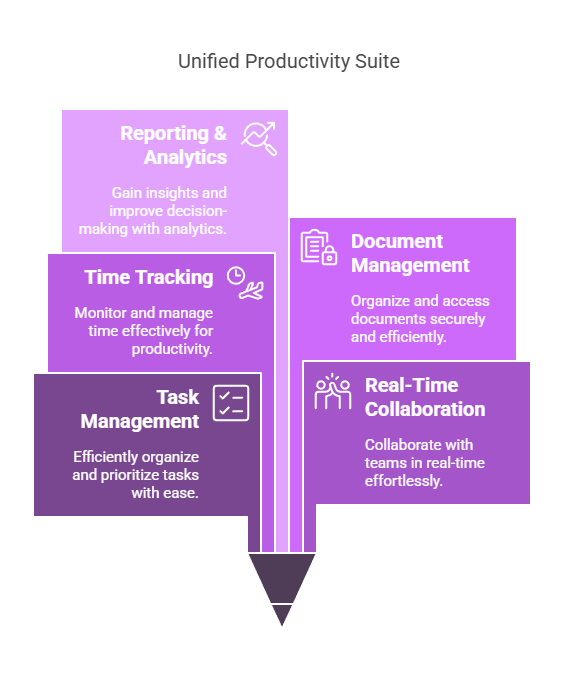
Key Features of BreezeDoc Productivity Tools
BreezeDoc offers a wide range of features, each designed to help users achieve their goals more efficiently. Below are some of the key features:
1. Task Management
At the heart of BreezeDoc is its task management system. Whether you’re a solo entrepreneur or part of a larger team, task management is essential for ensuring that everything gets done on time. With BreezeDoc, you can create tasks, assign them to team members, and track progress. The platform allows you to:
-
Set clear deadlines
-
Assign specific team members to tasks
-
Break large tasks into smaller, manageable subtasks
-
Track completion progress and set reminders
Having everything organized in one place keeps you on track, ensuring that no task is overlooked.
2. Real-Time Team Collaboration
One of the biggest challenges for teams is staying connected, especially if they work remotely. BreezeDoc solves this problem by offering real-time collaboration tools. You can easily communicate with team members, share files, and collaborate on projects within the platform. Some of the features include:
-
Chat and messaging within task lists
-
File sharing and document storage
-
Shared calendars and project timelines
-
Instant notifications for updates and progress
By centralizing all communication in one tool, BreezeDoc eliminates the need for constant email exchanges and ensures that all team members stay informed.
3. Time Tracking
Another standout feature of BreezeDoc is its built-in time-tracking capability. Knowing how much time is spent on different tasks is essential for improving efficiency. With BreezeDoc, you can track the amount of time spent on each task and gain valuable insights into how you work. This allows you to:
-
Monitor time spent on tasks or projects
-
Identify inefficiencies in your workflow
-
Improve time management and productivity
By tracking time, you can spot patterns in your work habits and make necessary adjustments to improve your efficiency.
4. Document Management and Cloud Storage
BreezeDoc allows you to store, manage, and collaborate on documents within its platform. This is ideal for teams working on shared documents or projects that require constant updates. BreezeDoc’s cloud-based system ensures that your documents are always accessible and secure. You can:
-
Upload documents directly to your projects
-
Edit documents in real time
-
Store important files for easy access
-
Collaborate with team members on shared files
The document management system ensures that all files are organized and easy to find when you need them.
Visit the BreezeDoc official website
5. Reporting and Analytics
BreezeDoc doesn’t just help you manage tasks—it helps you measure your productivity. The platform comes with built-in reporting tools that allow you to track the progress of tasks, projects, and teams. Some of the reporting features include:
-
Task completion rates
-
Time spent on tasks and projects
-
Team performance metrics
-
Project milestone tracking
These insights help you evaluate your performance, identify areas for improvement, and make data-driven decisions for future projects.
Why Use BreezeDoc Productivity Tools?
Here are several reasons why BreezeDoc Productivity Tools are the right choice for you or your team: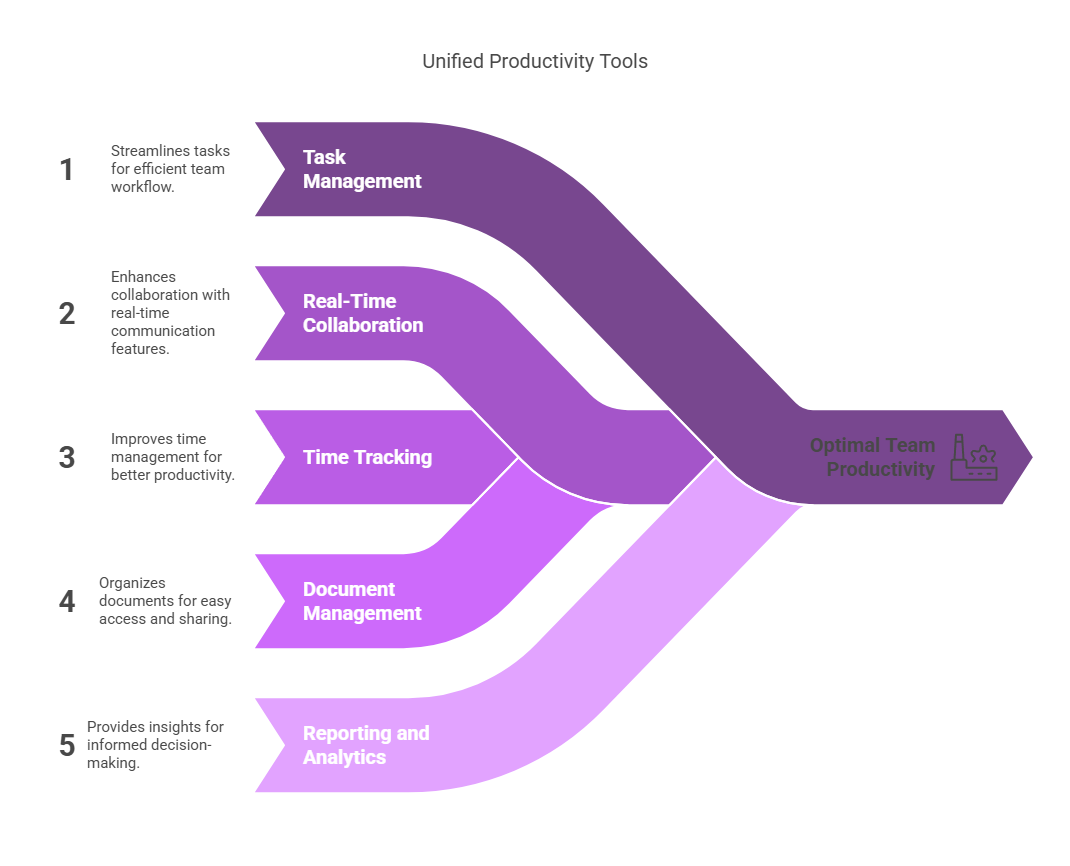
1. Increased Efficiency
Time is one of the most precious resources we have. BreezeDoc helps you make the most of it by streamlining processes, automating repetitive tasks, and reducing unnecessary manual work. With features like time tracking and task management, you can stay focused and work smarter, not harder.
2. Enhanced Collaboration
BreezeDoc takes team collaboration to the next level. The tool’s ability to centralize communication and document sharing means that everyone is on the same page, and there is no confusion about project progress. The real-time collaboration features make it easier to work together on tasks, no matter where your team members are located.
3. Improved Organization
The chaos of multiple tools, email threads, and files spread across different locations can hinder productivity. BreezeDoc solves this problem by providing a centralized platform for all your task management, communication, and document storage needs. With everything organized in one place, you never have to waste time searching for documents or chasing down updates.
4. Flexibility for Teams of All Sizes
Whether you’re a solo freelancer or part of a large organization, BreezeDoc is scalable to meet your needs. For individual users, BreezeDoc offers simple task management features to stay organized. For teams, the tool expands to include collaboration tools, real-time updates, and team performance tracking.
5. User-Friendly Interface
BreezeDoc’s interface is designed with simplicity in mind. It’s intuitive and easy to navigate, even for users with limited technical experience. You don’t need to be an expert in project management software to get started with BreezeDoc.
BreezeDoc Productivity Tools for Remote Work
Remote work is on the rise, and having the right tools to manage remote teams is essential. BreezeDoc’s cloud-based platform makes it easy for remote teams to collaborate and stay organized, regardless of their location. You can access your tasks, documents, and team updates from anywhere with an internet connection.
With features like task assignment, real-time communication, and time tracking, BreezeDoc is the perfect solution for remote teams that need to stay connected and productive. The platform helps remote workers maintain a structured workflow and ensures that no task is left behind.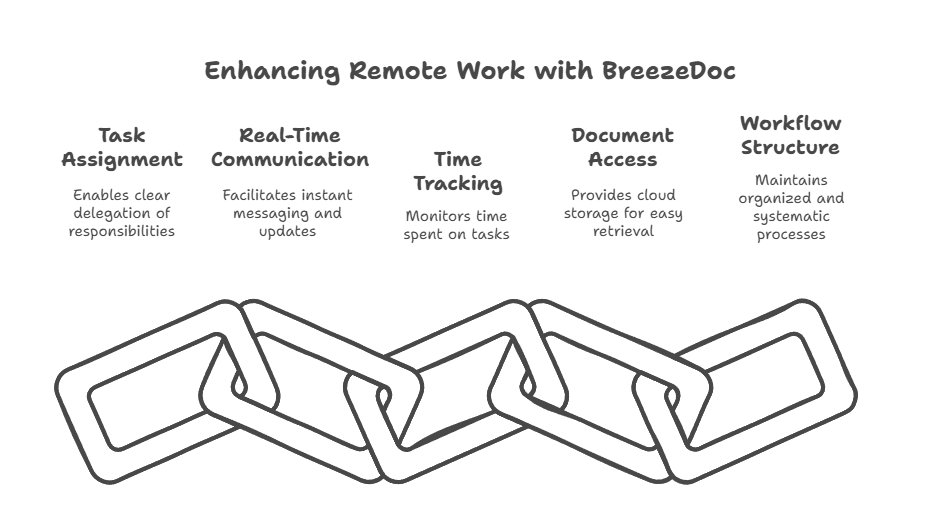
How to Get Started with BreezeDoc
Getting started with BreezeDoc is easy. The platform offers a free version that allows you to explore the basic features. If you’re ready to unlock more advanced features, you can choose from various pricing plans based on your needs and the size of your team. Here’s how to get started:
-
Sign up for an Account – Create an account on the BreezeDoc website.
-
Explore Features – Take a tour of the platform to familiarize yourself with its tools.
-
Create Projects and Tasks – Start by setting up your first project and adding tasks.
-
Invite Team Members – If you’re working with a team, invite them to join and collaborate.
-
Start Working – Begin using BreezeDoc to manage tasks, collaborate, and track your progress.
BreezeDoc also offers support and tutorials to guide you through the process, making it easy for you to get the most out of the tool.

